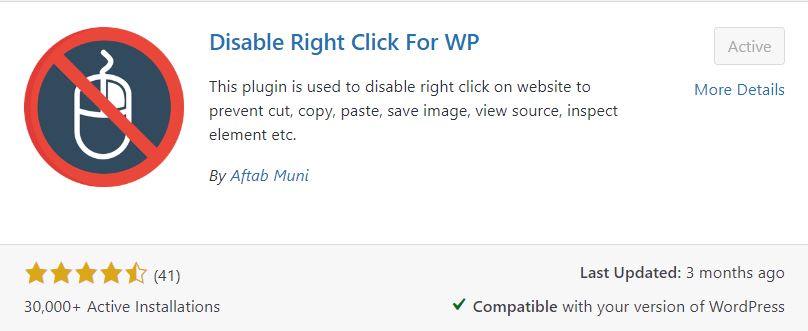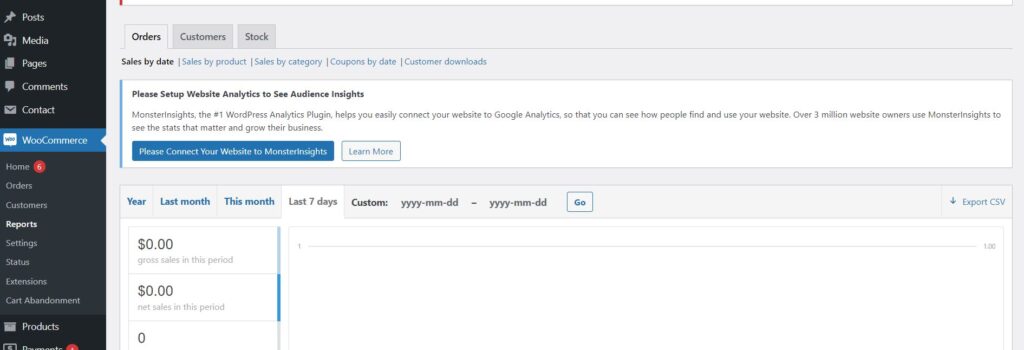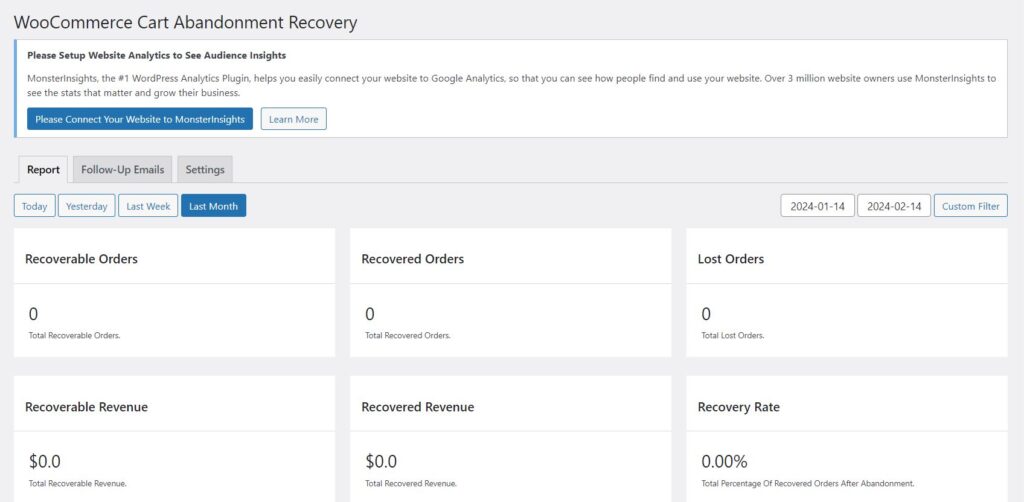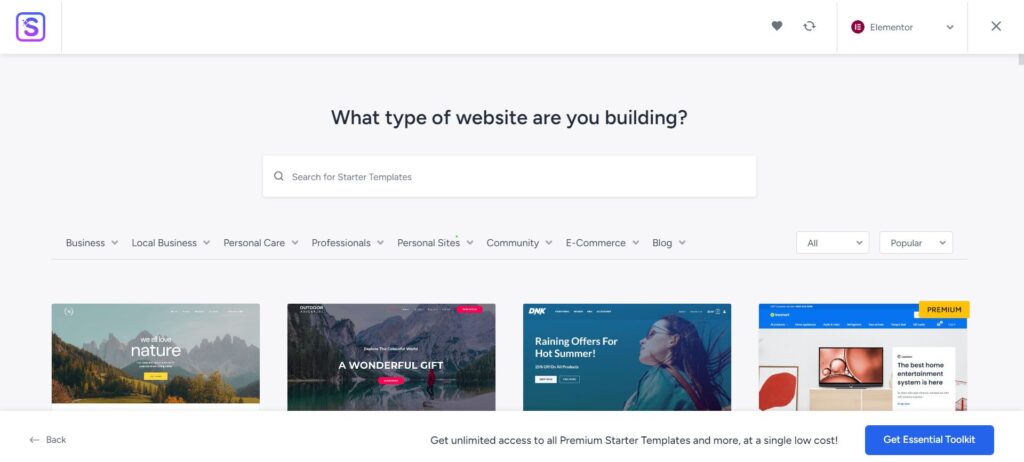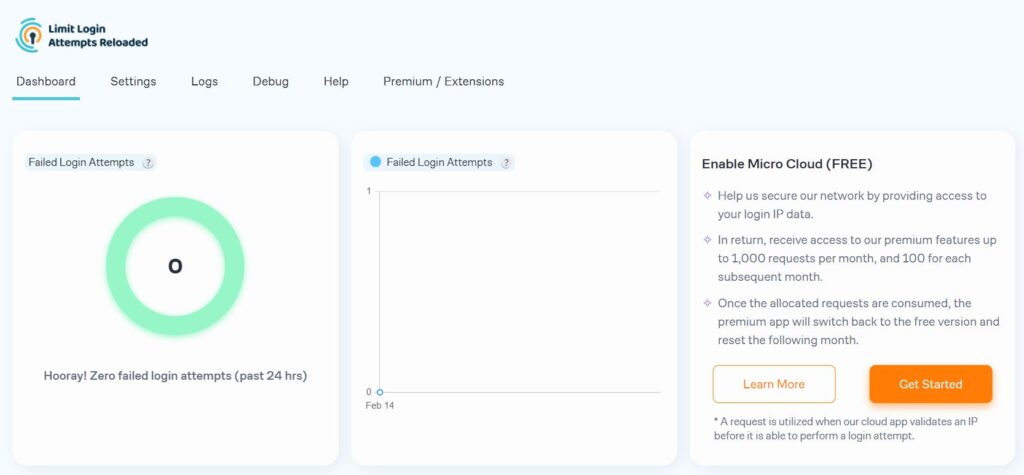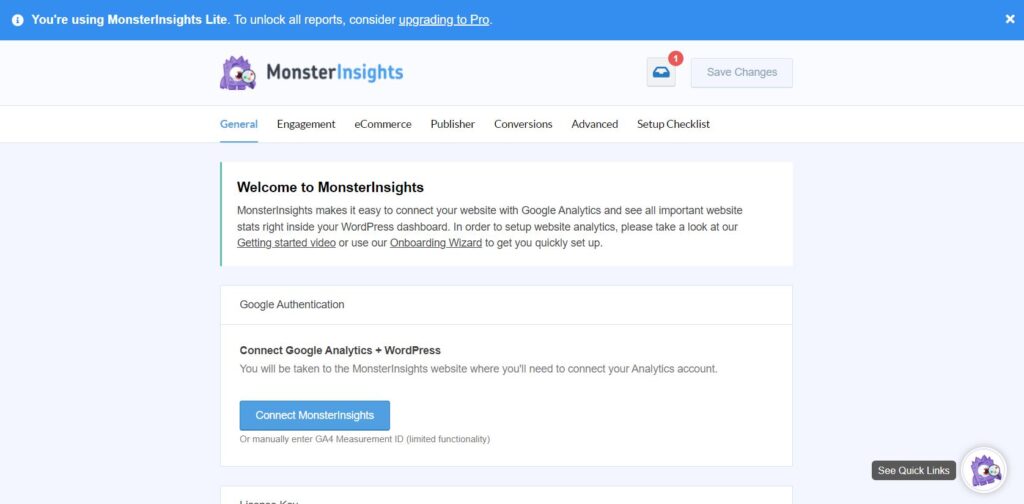- Name
- Disable Right Click For WP
- What does it do / what is it for?
- This plugin is used to disable right click on website to prevent cut, copy, paste, save image, view source, inspect element etc.
- Screen shot
- Details
- Main Features for Free:
- Disable Right Click.
- Disable View Source With Shortcut (CTRL+U).
- Disable Inspect Element With Shortcut (F12/CTRL+SHIFT+I/CTRL+SHIFT+K).
- Disable Copy (CTRL+C), Cut (CTRL+X), Paster( CTRL+V).
- Disable Text Selection.
- Disable Image drag-n-drop.
- Usage
- 30,000+ active installations
- Pos / neg reviews
- 4.5/5 stars
- Your opinion
- Reviews note some bugs in recent update, but overall the plugin seems to work successfully in most cases. Good for preventing others from taking resources off of your page and using them as their own; protecting your privacy and business/work.